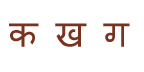
Typing is one of the most important skills of computer users. It was a time when people used Typewriters even now. I have experienced typing with those typewriters, it's very painful and expectation of mistake since letters are not erasable :) I learned to type with Typewriters when I was at a 9th standard 4 years ago. Hardworking is required to excel at this skill! Well, what if you have to learn another language like Hindi, Urdu, Arabic, Punjabi, Gujarati or any other Indic language? I'd not like to go and learn them all, who has time? I have had a software "Hindi Writer" which helped me writing in Hindi with my roman (en-us) keyboard. Hindi Writer works well with ease.
Recently Google launched a software Google Transliteration IME (Input Method Editor). Which allows users to write in a supported language like Hindi, Arabic, Marathi, Telugu etc with their existing roman keyboard. It doesn't translate the words but transliterates. Transliteration means a transcription from one alphabet to another or rewrites in a different script.
How does Google Transliteration IME work?
When you type a word say "Google" it converts (transliterates) the script according to the pronunciation instead of what it means in Hindi or another language as "गूगल"
You can toggle English to Hindi and Hindi to English by pressing Ctr+G or F12. It comes with a keyboard (Ctr+K) map called char picker. In case you don't see the proper combination of your word in the choices then you can use Char Picker to input letters.
The interface and the floating toolbar is pretty and decent. The floating toolbar pops up and shows a number of possibilities of the word may be as you type a word in the sequence of priorities
Google Transliteration IME is available for 14 different languages -
Arabic, Bengali, Farsi (Persian), Greek, Gujarati, Hindi, Kannada, Malayalam, Marathi, Nepali, Punjabi, Tamil, Telugu and Urdu
Start using Google Transliteration IME after installing the software from
http://www.google.com/ime/transliteration
However, there is a web-based transliteration also. Access the web-based transliteration at
http://www.google.com/transliterate/
I posted a blog about the Domain Names in Hindi and other regional languages. So there was a problem that how would people type the Hindi URLs? So now Google has done a very good job and came with this solution. I am very much sure that people would like this IME.How about you? Have you tried Google Transliteration? Did you like it?
शेखर साहू
Related: Google Recently Launched Virtual Keyboard.
Subscribe to:
Post Comments (Atom)
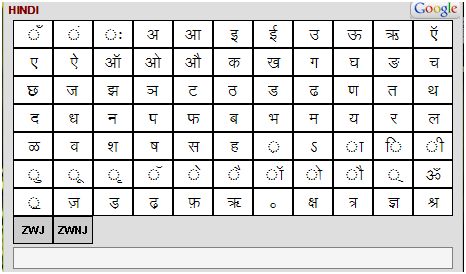






10 comments for this post
This is really cool .. My sister is very happy as she is looking for nice translation tool..
@Rajesh
me too,
after getting this transliterator by google not translator, I have uninstalled 2 same softwares of diferent companies which i use for 2 years.
its very pretty
It is Microsoft whose IMEs we have been using since long. Now it's great to see IME from Google that supports Indic text.
And Google's IME seems to be more Intelligent
try out also http://ok-board.com
thats cool
You are welcome pari
You are welcome pari
Does it work on Android cellphones?
Nope. Not yet on android.