
As a Web or Graphic Designer, you may have come to a situation when you need to pick some colors from images, videos, icons, wallpapers, software, webpages, etc for web designing and drawing. Softwares like PhotoShop, Coral Draw , Flash , Gimp and all other image/multimedia editors have a color selector- "Dropper tool". Which when dragged and dropped selects the particular color. But sometimes it's not always possible to import the file from which we want to pick the color, such as videos, icons, software, etc.
Well, Here is a little tool fully devoted to pixel color picking. Pixeur allows you to easily view the color, RGB, Hex, and Long value of any color you see along with keeping history. Download the tool and follow the instruction below.

1) Drag and drop the target icon over the color you want. While you drag the picker pointer, a magnifier window displays the magnified pixels of the targeted area for better color selection. You can also choose one of three icons provided for the target icon.
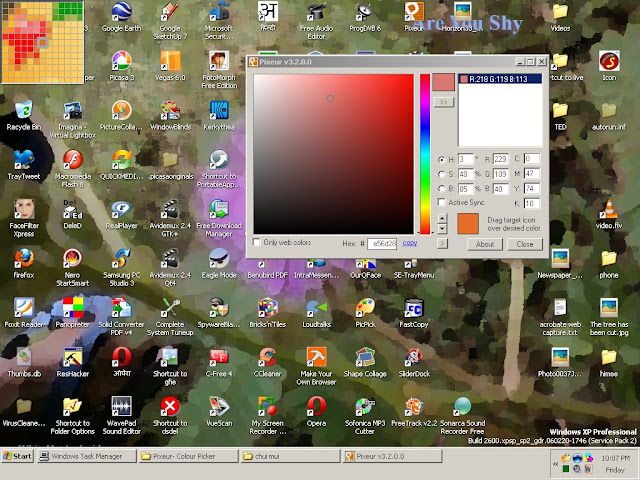
2) The software allows you to select multiple colors at a time, saving each in the clipboard of pixeur.

3) The software gives very convenient information about the color in the form of color codes like:
R G B (Red Green Blue)- 0 to 255 each.
H S B (Hue Saturation Black)
C Y M K (Cyan Yellow Magenta Alpha)
hex (Hexadecimal) - A number system of base 16, also used for representing colors, popularly used with HTML, CSS and all other languages. A copy button is provided to copy hex value without '#' in the color picker.
example
use hexadecimal color code
in HTML as color="#hexadecimal_value"
in CSS as color: #hexadecimal_value
or similar
4) You can also opt to select only the web color by checking the checkbox at bottom left of Pixeur.
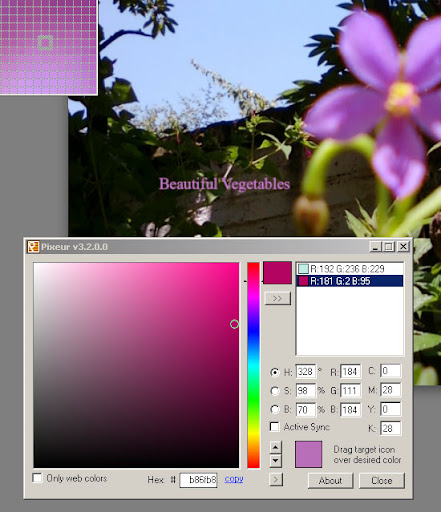
Cool Features of Pixeur
- Select any color on the screen
- Go back to any color with the Color History
- Advanced Color Selector
- Easily copy values to the clipboard
- Conveniently located in the System Tray
- Support for Hue, Saturation, and Brightness
- Smart zoom window for ease of selecting colors
- Added support for CMYK
- Enhanced History
- Color History can be exported and saved and then recalled later
Download Pixeur Color Picker
Downaload Link
I hope this little tool for selecting colors will definitely help you. Do share if you have any similar tool like this And how do you pick your favorite colors.
Shekhar Sahu
Subscribe to:
Post Comments (Atom)







4 comments for this post
Hehe... cool tool mate! earlier i used to use my eye to match the colors! :D
I liked your use of the word postmortem! ;)
The title of your post couldn't have been any better :)
Ha Ha
Actually I got a video of Postmortem recently :)
But I am not good at selecting tittle :|
Ha Ha
Actually I got a video of Postmortem recently :)
But I am not good at selecting tittle :|